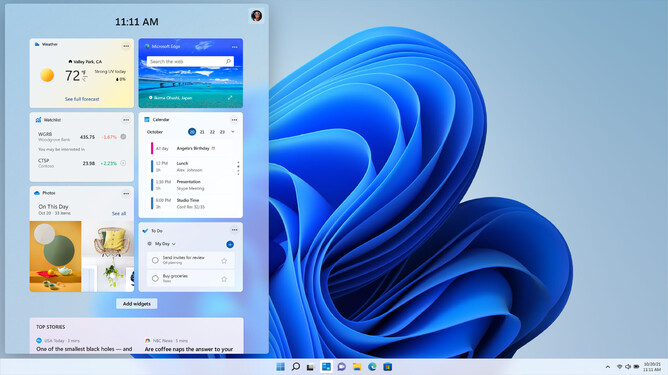What are Widgets?
The Widgets Board in Windows 11 is very similar to the News and Interests section of Windows 10. It's comprised of a bunch of little windows like news, weather, stocks, calendar and so on that are dynamic, customisable and re-arrangeable. The widgets are at the top of the Widgets Board and you'll find news feeds underneath. The idea seems to be that widgets are where you can go on your computer to keep up to date with things that you like to follow.
Accessing the Widgets Board
The Widgets Board icon will be on your taskbar. It's a white box with three smaller blue boxes to the right. The keyboard shortcut to it is Windows key + W, or if you have a touchscreen computer you can just swipe right from the left edge of your screen.
Customising Widgets
At the top of each widget you'll see an elipsis (three little dots). Click on it for options such as changing the size of the widget or removing the widget. If you click on Customise you'll be able to make specific changes to each particular widget to suit you. For example the Weather widget allows you to select the location for which you would like to see weather updates. You can also drag the widgets around within the Widget Board to present them in whatever order you would prefer. Each widget is linked to a website and if you click on it you'll be taken to that website for more information.