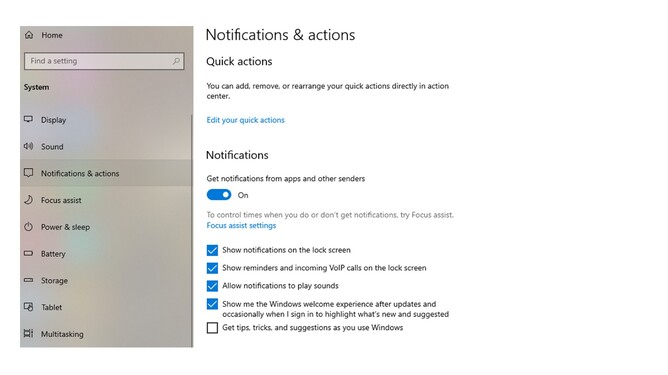Recently we've been assisting people in turning off notifications generated by their internet browsers which have been popping up in the Notification Centre (the bottom right of your computer). The Notification Centre on Windows 10 computers is a little square speech mark on the taskbar, and in Windows 11 it's a bell, and it's part of the date and time interface.
The Notifications Centre has become something of a conduit for ads recently as people wise-up to advertising that comes through via email. There is some extra legitimacy to the Notification Centre where the real notifications about what is actually happening on your computer appear. In my experience, when a notification appears there, users tend to take it quite seriously, so ads or misinformation that appear there can be alarming. The trend we've seen is that internet browsers (usually Chrome) have been used to insert ads into the Notification Centre and some of these ads could more accurately be described as spam, or even as scams. For example, notifications from unscrupulous anti-virus software providers claiming that your computer has been infected, when they have no way to know whether this is true or false as they do not have their software on your computer (that's actually what they're trying to sell you).
To turn this off you can play around with the settings in Chrome, but the easiest way is to turn it off in the Notification Centre. If you type 'notification' into your search bar on toolbar, your computer will show you the Notification and Action Settings in System Settings, click on that. You'll see there is a button to toggle on and off under 'Get notifications from Apps and other senders'. You can turn this off entirely, or you can select which apps you would like to be able to send you notifications.
Now Microsoft have climbed on this bandwagon as well, trying to sell their own security upgrade and even games via the Notification Centre. This morning Simon got a notification which was an ad for Black Ops 6, the latest iteration of the game Call of Duty, which he thought was odd since he's got the above setting turned off. This is how he figured out that Microsoft is now doing this as well. Of course, seeing as Microsoft owns Windows, they're not subject to the 'apps and other senders' category, they're the system itself. Apparently, they have also been trying to push an upgrade to their built-in security software that is about as effective as you would expect free software to be in protecting your computer. So if you see a notification about Windows Defender, that's what it's all about. As a responsible computer user, you will already have good anti-virus software installed so you won't require this upgrade. It's also only available to people who have a Microsoft 365 subscription.
Happily, we can turn off these notifications from Microsoft as well. Back in your Notification and Action Settings, untick the box 'Get tips, tricks and suggestions as you use Windows'.