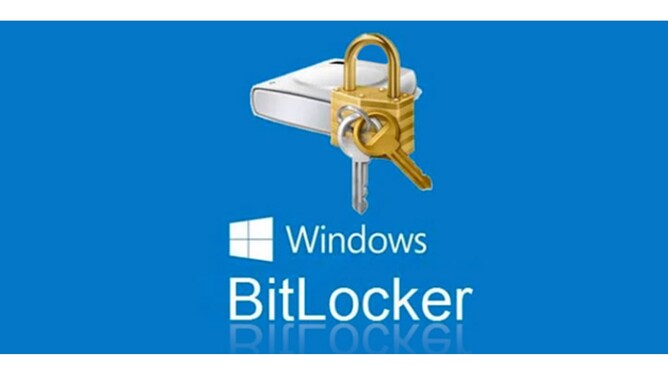I wrote my first blog about Bitlocker back in 2022, and we still regularly having jobs come in where access to the client's data is being blocked by Bitlocker.
Bitlocker is a piece of security software that encrypts the data on your computer in case of physical theft. It's very effective in preventing technically competent thieves from accessing data in the same way that we would do if you're computer stopped working - that is, taking out your drive and plugging it into one of our machines here. From our perspective, it's essentially a booby trap for data loss.
Here's why Bitlocker is a liability for most people:
You're much more likely to be scammed than to have someone actually physically steal your computer.
Even if someone did steal your computer, most people have nothing on it of value to thieves and it's the computer itself that they're after.
All computers die eventually and if you have Bitlocker turned on (and don't know your key), a computer technician will be unable to retrieve your data.
If your computer contains important and sensitive information like health records or Government secrets then you're welcome to use Bitlocker, as long as you have your key saved somewhere safe (ie other than on the computer in question). Quite often Microsoft 365 saves this for you but I certainly wouldn't be relying on that. If your employer insists that you use Bitlocker they will also have a system in place for managing Bitlocker keys. For most Users though, I highly recommend turning it off.
How to Check/ Turn off Bitlocker
The easiest way to check the status of Bitlocker on your computer is to type bitlocker into your search-bar on your taskbar, then click on Manage Bitlocker when it appears in the menu. Under Operating system drive you'll hopefully see C:Bitlocker off. If it says that it's on you can turn it off using the button directly to the right Turn off Bitlocker.
If you have already been through this exercise, please check it again. Microsoft has this fun habit of turning it on during significant updates. Also, many new computers have Bitlocker turned on by default.